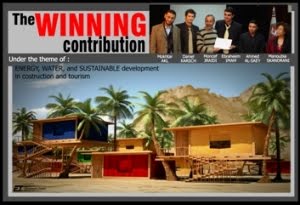this is my first demo reel, consists of my cg works in this vacation ...
9/24/2008
demo reels category
now I'm finishing my 1st year vacation so i put all my CG works of this vacation in one demo reel ...
every period i'll compile my workS in a demo reel God willing ...
hope you like this category ...
as well comments are more than welcome ...
9/23/2008
lovely villa
this is small villa created by 3ds max 9 and v-ray renderer ...
render time: 1h. 17m.

hope you like it ...
comments are welcome ...
Global switches - 3rd lesson
in the name of allah ...
i finished right now two lessons and this will be the third god willing ...
Global switches

*****
hope you make use of the lesson...
comments are welcome ...
9/20/2008
classical time
this is the first time to deal with classic designs though it wasn't my modeling ...
i used 3ds max 9 and v-ray renderer ...
render time :
first shot : 2h. 48m.
second one : 1h. 42m.
v-ray frame buffer - 2nd lesson
in the name of allah ...
this will be the second v-ray lesson in this series ...
v-ray frame buffer

Show last VFB - If you have rendered to the V-Ray VFB, but have closed it, this button allows you to open it again. The same can also be achieved with the showLastVFB ...
9/18/2008
1st lesson - about V-ray
this is the first lesson in this category ...
V-Ray is a renderer plugin for 3ds Max. In order to use V-Ray, you must first select it as your current renderer. You can do that by clicking on the Assign... button in the Current renderers rollout of the Render Scene dialog ...
In 3ds Max 9 and later, the V-Ray parameters are divided into several tabs in the render scene dialog additionally each tab is divided into several rollouts ...
more detailed description of each rollout will be explained later God willing ...
9/17/2008
v-ray lessons category
praise be to allah ...
till now there is two categories and this will be the third God willing ...
in this category you will find lessons of the v-ray renderer parameters ...
these lessons will be brought from the help index from chaos group ...
you can see the full index here ...
hope you find it useful ...
this time questions are welcome ...
9/15/2008
art gallery model
this is a handmade model of an art gallery design project at the first year of architecture studying in mansoura department of architecture ...
the project ranked first ...
this model was created by using 400 gm canson paper and a silver spray ...









this is a drawing of the main facade of the art gallery ...
handmade models category
god blessing ...
the cg category is well done ...
now i start a new category with the name of "handmade models" ...
in it you will find my hand made models and some information about the material used in it ...
hope you like it ...
as well comments are welcome ...
a mosque night shot
an exterior night shot of a mosque using 3ds max 9 and vray render...

a desert villa
an exterior of residential villa in the desert using 3ds max 9 and vray render...

interior night shot
a night shot of the previous interior using 3ds max 9 and vray render...


interior shot
another interior shot of a residential apartment using 3ds max 9 and vray render ...



cg category
god blessing ...
now i started my first category in this blog " cg category " ...
in this category you will find my all cg works ...
hope you like it ...
comments are welcome ...
In the name of allah
finally i started my blog and blogging ...
i'm Ebraheem Mahmoud Imam a student at the architecture department of Mansoura university and a beginner CG artist ...
i hope this blog will help us to keep in touch and make use of our time ...
so in the name of allah i start ...